Using Email triggers Growlonix can be used to place orders from any other tools or services. Process can be summarized in the following steps:
- Configure email alert in any website or tools like Tradingview, coindera.com, cryptalert.com, cryptoping.tech, etc.
- Create a forwarding rule in your mailbox to forward all incoming mails from that particular service to Growlonix (Growlonix.signal@gmail.com)
- Place an order on Trailingcryto configuring order properties that need to be executed once email alert is triggered
Description:
Lets start with Tradingview email alerts to demonstrate a use case. In this example we will create an alert in tradingview and set a forwarding rule in Gmail Inbox to forward tradingview emails to Growlonix which in turn will automatically execute a pre-configured order.
Create an Alert in Tradingview based on any indicator value or price movement
Create an email forwarding rule in Gmail inbox to forward all emails from Tradingview to Growlonix (Growlonix.signal@gmail.com)
Place a Market Buy order in Growlonix to automatically buy coins once the alert mail is triggered
Select Market Buy order from dropdown. Click on Trigger and select Email
- Auto Detect – Automatically Detects coin from the received alert email. If disabled email must contain coin pair mentioned in the Order parameters.
- Contains – Comma Separated List of Strings that must be there in the email for the order to get executed.
- Not contains – Comma Separated List of Strings that must not be there in the email.
Enter the amount that you wish to buy and submit the order. Enable Demo mode if you wish to do testing.
Review or Cancel existing orders from Trigger Tab in order history table. click on the refresh icon to update the table data.
Note: There is no email format. Just make sure that email contains exchange and coin name. The subject can be left blank.
Growlonix is quite intelligent to parse the coin pair and exchange out of email.
Mail like this is enough to trigger email order.

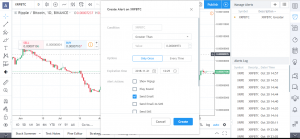
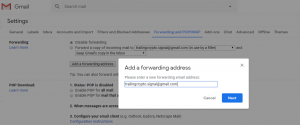
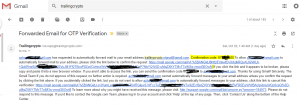

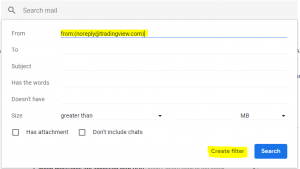



Could you please provide a few examples of email content, to help to create email than will be easyly interpreted by Growlonix ?
Thanks
There is no format. Just make sure that email contains exchange and coin name. The subject can be left blank.
Growlonix is quite intelligent to parse the coin pair and exchange out of email.
What is the format of the email? I want to manually send one . Can you post it? Thanks
There is no format. Just make sure that email contains exchange and coin name.
Growlonix is quite intelligent to parse the coin pair and exchange out of email.
How long does it take from alert triggered on Tradingview, to execute an order on a exchange?
Thanks
3sec to 5sec. Growlonix uses IMAP to read inbox mails. And once email is parsed. It is immediately executed.
Hi.
I can I use Take Profit, Stop Loss and Trailing Stop Loss with email triggers?
Yes, you can use any order using email triggers.
Can I set 2 triggers for an email to the same coin? Example, one to buy and 1 to sell. Do I simply put Buy and sell in the email? I have been having problems setting this up. Please advise
Yes. you can define two triggers. 1 for buy and 1 for sell. It should work. Reach out to our support mail or telegram for more help.