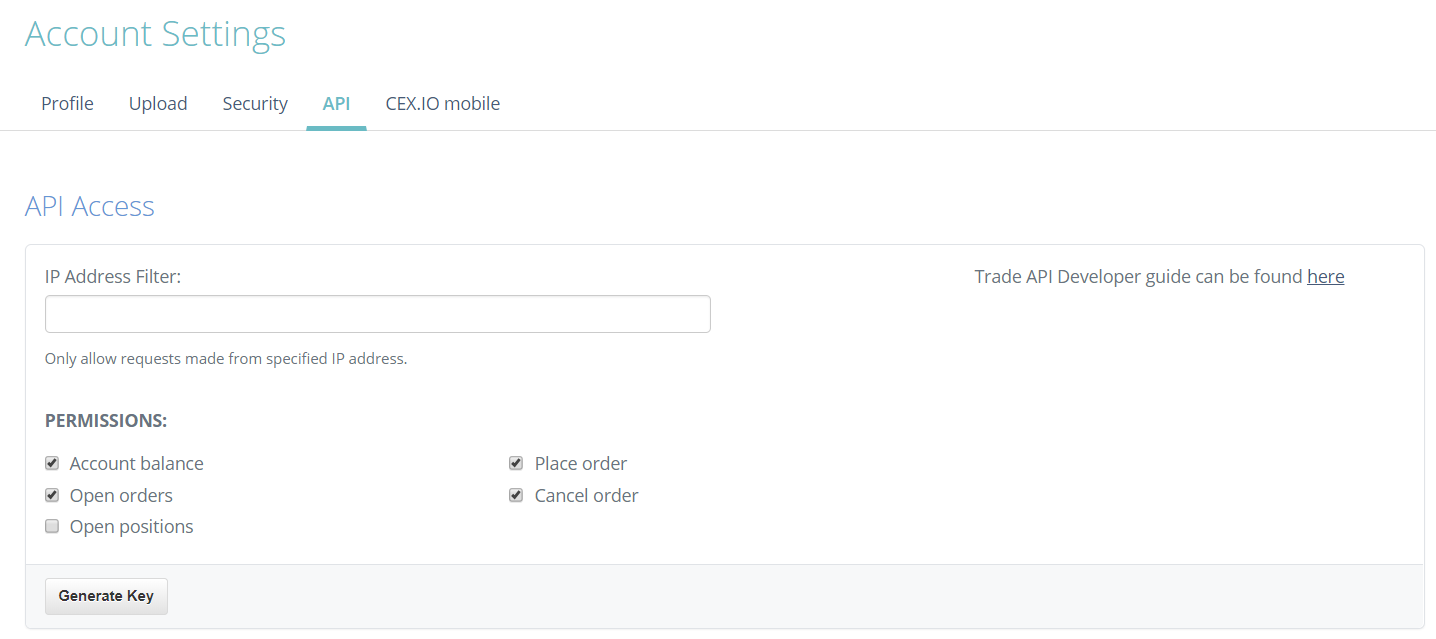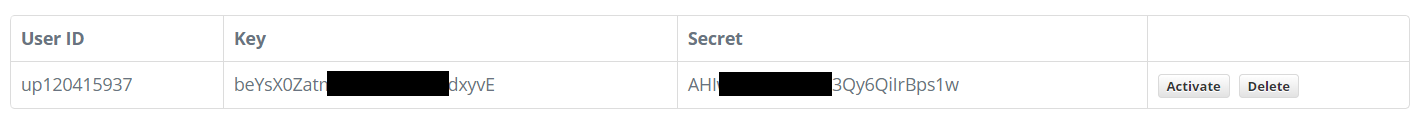Table of Contents
Login to your CEX account and under “Account” click on “Profile”
-
Click on API section and Generate a key by clicking on “Generate Key”(You may not change any setting)
-
A key will be generated as per request
-
Enter the generated key and the secret key in the Growlonix to start trading
-
Activate the key.
Now you have successfully generated API and a Secret key.
NOTE: If you ever intend to delete this key click on “Delete”
Latest posts by Growlonix (see all)